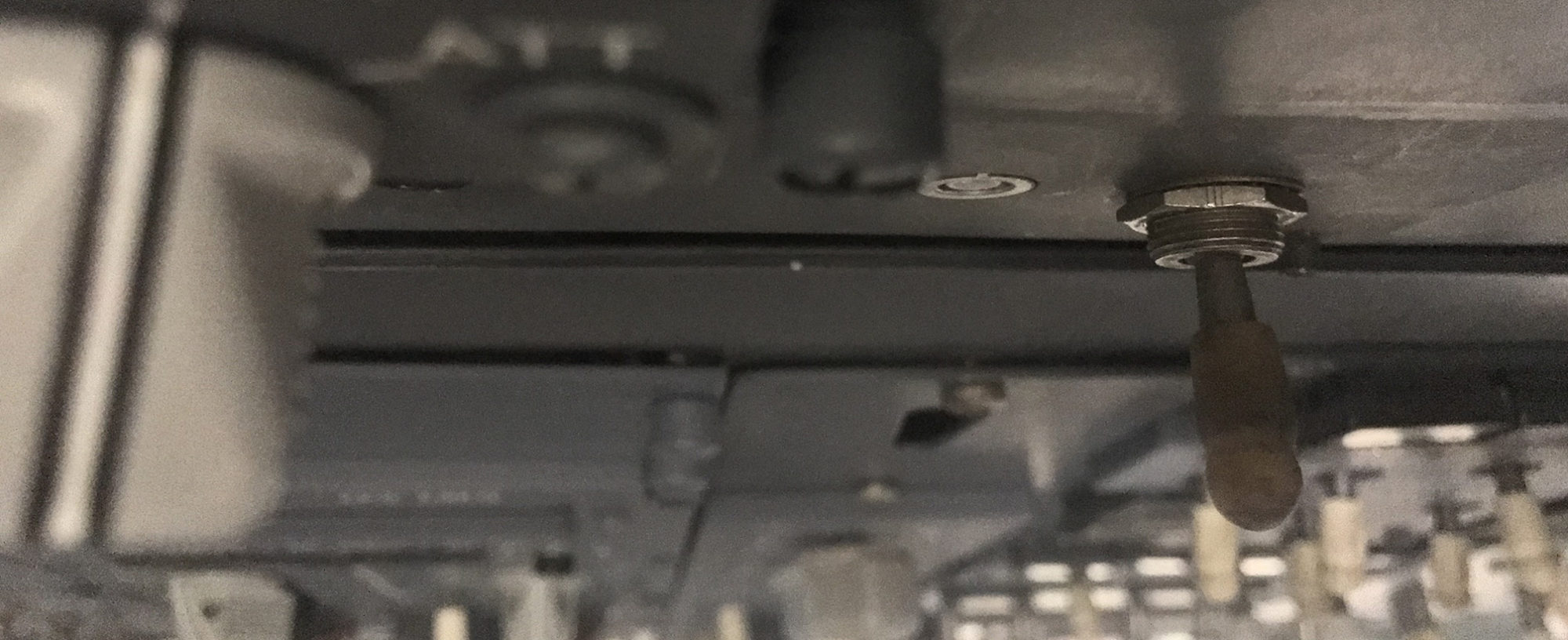Overview:
The simulator runs off of several computers. Below is an illustration of the different machines and what they do:
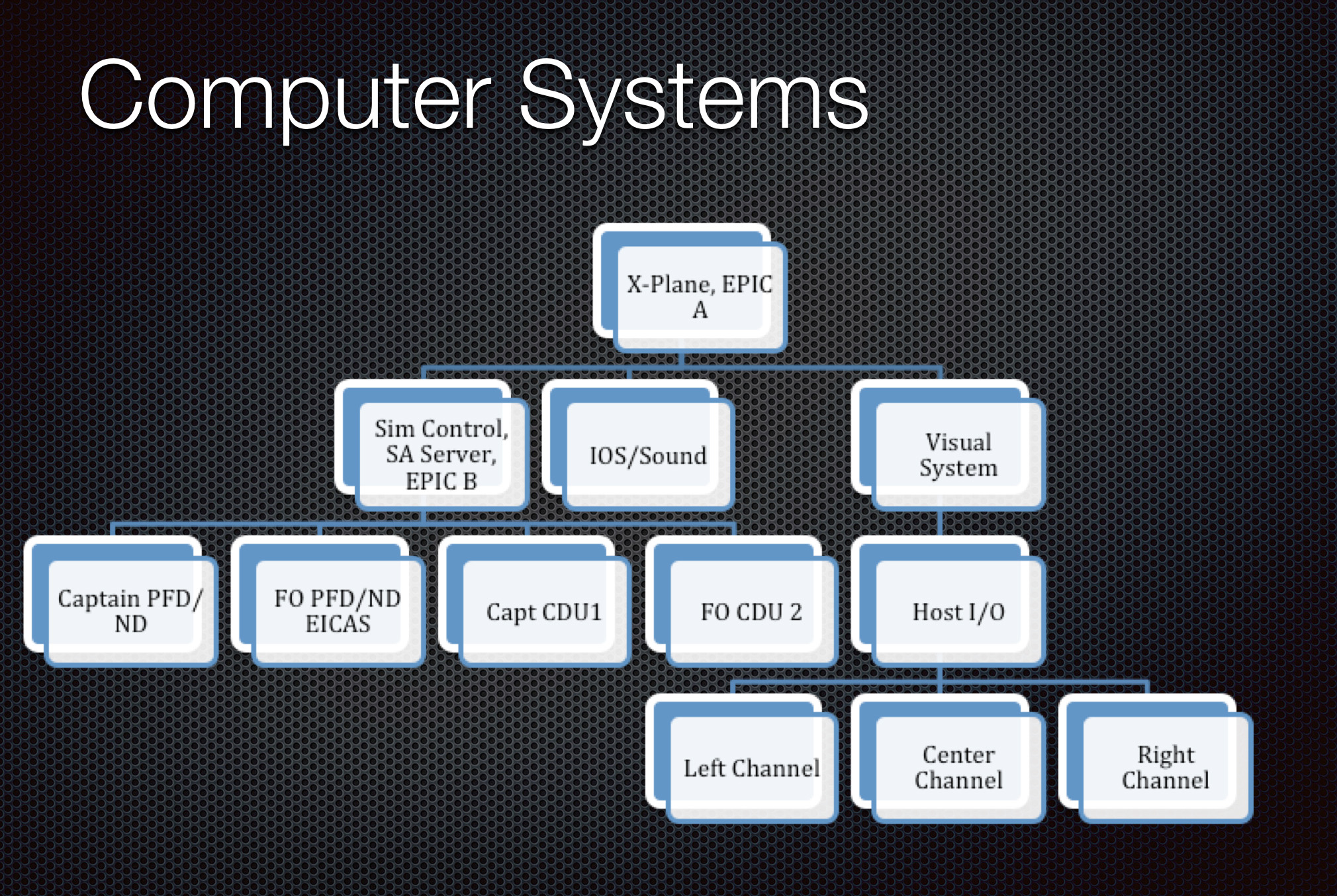
X-Plane:
The host simulation, the software that is the basis for all of the flight modeling, nav data feed back all comes from X-Plane 10 running on it’s own machine (X-Plane). The important thing to note here is that X-Plane is NOT used for the visuals. More on that on another page.
X-Plane broadcasts data to the various other machines with a sort of FSUIPC emulator called XUIPC. It takes hundreds of data refs from X-Plane such as latitude, longitude, aircraft speed etc., and broadcasts that information to client programs that simulate other systems in the airplane.
Epic USB:
The heart of the hardware interface is the Epic USB from R&R Electronics. This was the first USB interface ever developed for home flight simulation allowing the user to interface lights, switches, analog input devices, and indicators with a PC flight simulator. Some details below.
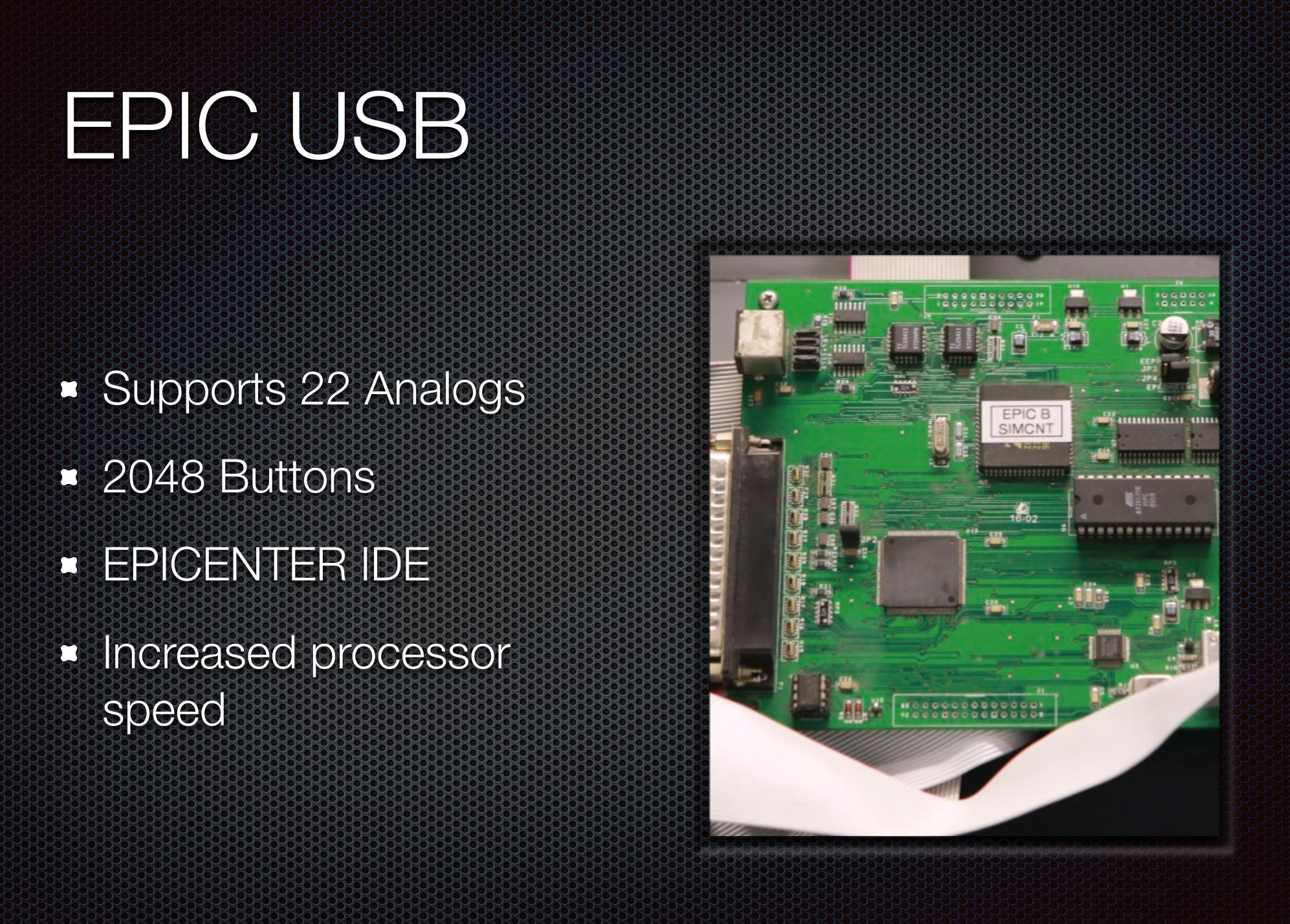
Sim Control / IOS (Instructor Operating Station):
Back when we were first developing this, there was no plug and play hardware and no software that would emulate the aircraft systems of a 737 NG. While aircraft models did a decent job of simulating the flight dynamics, no one had anything that would make all of the hardware in the 737 behave like the real aircraft. Also, no one had written any sort of Instructor station software to control the simulator.
James Price and I co-developed two pieces of software: Sim Control and IOS. This software interfaced with both X-Plane (earlier it was Microsoft Flight Simulator) and the EPIC hardware interface. The program allowed us to simulate all of the 737-800 aircraft systems and thus have all of the real world indicator lights, switches, analogs, and round dial indicator behave as they would in the real aircraft. Thousands of hours were spent on it’s development and it is near Level D fidelity.
At the same time we wrote our own IOS software (Instructor Operating Station). Here we could remotely trigger over one hundred different aircraft system failures that you could encounter in a real Boeing 737. Engine fires, landing gear failures, engine start failures, generator failures. You name it. This carried the same number of failures found on full motion flight simulators. In addition you could set weather conditions in the simulation such as clouds, visibility, precipitation, winds as well as windshear/microbursts.
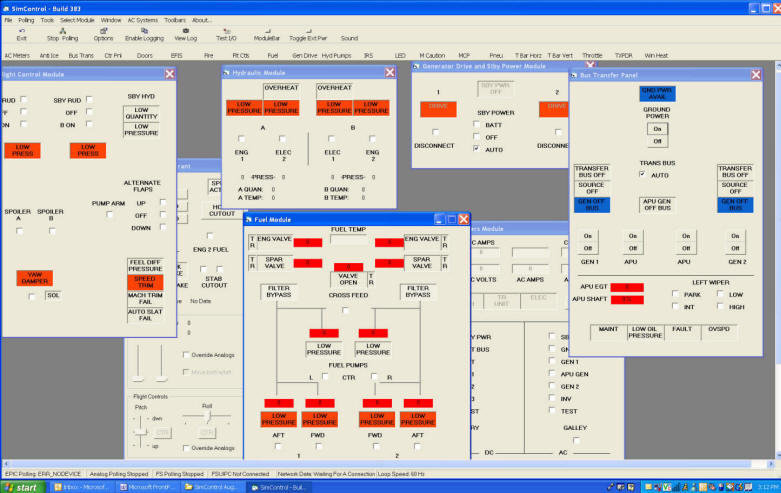
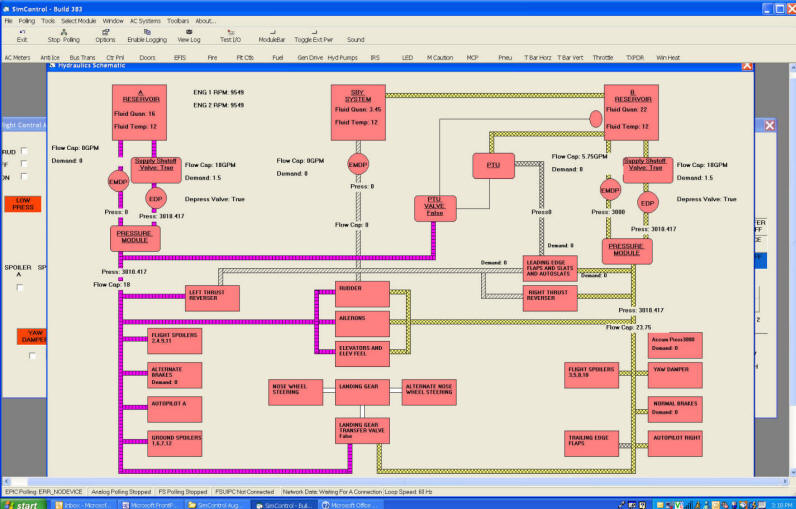

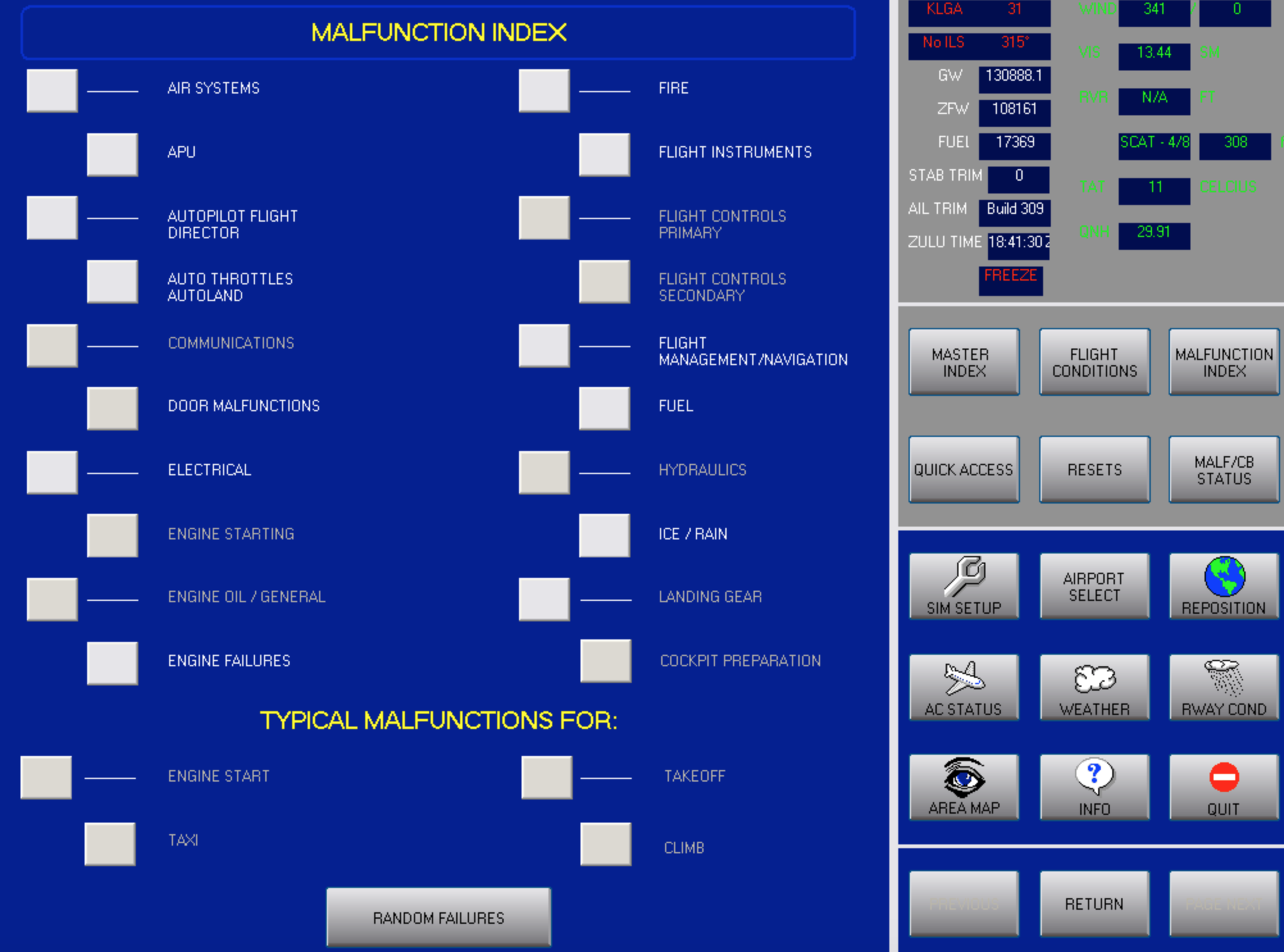


Glass Cockpit Software:
We currently use the glass cockpit software from Sim Avionics. Hand’s down it is the best glass cockpit software out there. I have hundreds of hours in the 737/700/800 full motion simulator and this is as real as it gets. IMHO everything else out there is a toy. They even make a very well done aircraft systems simulation similar to what we made with Sim Control. You can purchase this software through Flight Deck Solutions.